What Is An Operating System (Definition, Types & Function)
Category: OPERATING SYSTEM | 17th May 2023, Wednesday
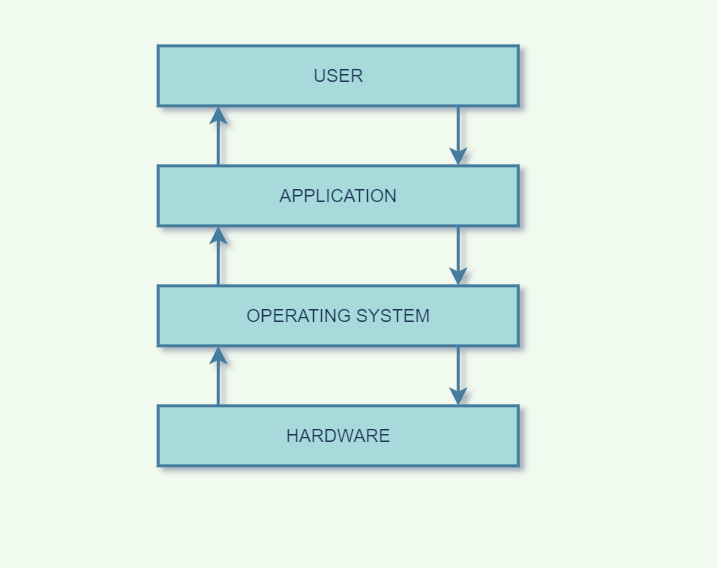
An Operating System (OS) Is A Software Program Or A Collection Of Software That Acts As An Intermediary Between Computer Hardware And The User. It Provides An Environment For Running Applications And Manages The Computer's Hardware Resources To Facilitate Efficient And Reliable Operation.
The Primary Functions Of An Operating System Include:
-
Process Management: The OS Manages And Controls The Execution Of Processes Or Programs. It Schedules Tasks, Allocates System Resources (such As CPU Time And Memory), And Provides Mechanisms For Interprocess Communication And Synchronization.
-
Memory Management: The OS Oversees The Allocation And Deallocation Of Memory Resources Among Different Processes. It Ensures That Each Process Has Access To The Required Memory Space And Prevents Conflicts Or Unauthorized Access.
-
File System Management: The OS Provides A File System That Organizes And Manages Data On Storage Devices (such As Hard Drives Or Solid-state Drives). It Allows Users To Create, Read, Write, And Delete Files, As Well As Perform Operations Like Searching, Copying, And Renaming.
-
Device Management: The OS Controls And Coordinates The Operation Of Hardware Devices, Such As Printers, Keyboards, Mice, Disks, And Network Interfaces. It Provides Device Drivers To Communicate With These Devices, Manages Input/output Operations, And Handles Device Interruptions Or Errors.
-
User Interface: The OS Provides A User Interface (UI) That Allows Users To Interact With The Computer System. This Can Be A Command-line Interface (CLI) Where Users Enter Commands, A Graphical User Interface (GUI) With Windows, Icons, And Menus, Or A Combination Of Both.
-
Security: The OS Enforces Security Measures To Protect The System And User Data. It Controls Access To Resources, Manages User Accounts And Permissions, And Implements Authentication And Encryption Mechanisms To Ensure Data Confidentiality And Integrity.
-
Networking: Many Modern Operating Systems Have Built-in Networking Capabilities. They Include Protocols And Services To Enable Communication Over Local Networks Or The Internet. The OS Facilitates Network Connectivity, Manages Network Configurations, And Supports Network Protocols For Data Exchange.
Operating Systems Exist In Various Forms, Including Windows, MacOS, Linux, Android, IOS, And More. Different Operating Systems Are Designed For Specific Types Of Devices, Such As Personal Computers, Servers, Mobile Phones, Embedded Systems, And Supercomputers. Each Operating System Has Its Own Features, Functionalities, And Compatibility Requirements.
Overall, An Operating System Plays A Critical Role In Managing Hardware Resources, Providing A Platform For Software Execution, And Enabling Users To Interact With Computer Systems Effectively.
Types Of Operating System
There Are Several Types Of Operating Systems, Each Designed For Specific Purposes And Computing Environments.
Here Are Some Common Types Of Operating Systems:
-
Single-User, Single-Tasking: This Type Of Operating System Allows Only One User To Execute One Task At A Time. It Does Not Support Concurrent Multitasking. Examples Include Early Versions Of MS-DOS.
-
Single-User, Multi-Tasking: These Operating Systems Allow A Single User To Execute Multiple Tasks Concurrently. The Tasks May Run Simultaneously Or Appear To Run Concurrently Through Time-sharing Techniques. Examples Include Windows, MacOS, And Linux Distributions For Personal Computers.
-
Multi-User: Multi-user Operating Systems Support Simultaneous Execution Of Multiple Tasks By Multiple Users. Each User Can Have Their Own Account And Run Applications Independently. Examples Include Unix, Linux, And Server Versions Of Windows.
-
Real-Time: Real-time Operating Systems Are Designed For Applications That Require Precise And Predictable Timing. They Guarantee A Quick And Reliable Response To External Events. Real-time Operating Systems Are Commonly Used In Industries Such As Aerospace, Industrial Automation, And Medical Devices.
-
Network: Network Operating Systems Are Specifically Designed To Manage And Coordinate Network Resources. They Facilitate Communication, File Sharing, And Resource Sharing Across A Network Of Computers. Examples Include Windows Server, Linux Distributions For Servers, And Novell NetWare.
-
Mobile: Mobile Operating Systems Are Designed For Mobile Devices Such As Smartphones, Tablets, And Wearables. They Are Optimized For Touch-based Interfaces, Power Efficiency, And Connectivity. Examples Include Android And IOS.
-
Embedded: Embedded Operating Systems Are Used In Embedded Systems, Which Are Specialized Computer Systems Embedded Within Other Devices Or Machinery. These Operating Systems Are Lightweight, Highly Efficient, And Tailored To The Specific Requirements Of The Embedded System. Examples Include Embedded Linux, FreeRTOS, And Windows Embedded.
-
Distributed: Distributed Operating Systems Run On A Network Of Computers And Allow Them To Work Together As A Single System. They Coordinate Tasks, Manage Resources, And Facilitate Communication Between Nodes In The Distributed System. Examples Include Amoeba, Distributed Common Object Model (DCOM), And Plan 9 From Bell Labs.
These Are Just A Few Examples Of Operating System Types, And Some Operating Systems May Fall Into Multiple Categories Or Have Specific Variations. The Choice Of Operating System Depends On The Intended Use, Hardware Requirements, Software Compatibility, And Other Factors Specific To The Computing Environment.
Operating System's Functions
An Operating System (OS) Is A Software That Acts As An Intermediary Between The Computer Hardware And The User. It Provides A Set Of Functions And Services That Facilitate The Management And Execution Of Computer Programs.
Here Are Some Of The Key Functions Of An Operating System:
-
Process Management: The OS Manages And Executes Multiple Processes Simultaneously, Allocating System Resources Such As CPU Time, Memory, And Input/output Devices. It Handles Process Scheduling, Synchronization, And Communication Between Processes.
-
Memory Management: The OS Is Responsible For Managing The Computer's Memory Resources. It Allocates Memory To Processes, Tracks The Usage Of Memory, And Handles Memory Swapping (moving Data Between Memory And Disk).
-
File System Management: The OS Provides A File System That Organizes And Manages Files On Storage Devices Such As Hard Drives. It Allows Users To Create, Read, Write, And Delete Files, As Well As Control Access Permissions And Directory Structures.
-
Device Management: The OS Controls And Coordinates The Interaction Between The Computer's Hardware Devices (e.g., Printers, Keyboards, Disks) And Software Applications. It Handles Device Drivers, Input/output Operations, And Provides An Abstraction Layer For Software To Access Hardware Resources.
-
User Interface: The OS Provides A User Interface (UI) That Allows Users To Interact With The Computer System. This Can Be In The Form Of A Command-line Interface (CLI) Or A Graphical User Interface (GUI), Enabling Users To Execute Programs, Manage Files, And Perform System Configurations.
-
Networking: Operating Systems Often Include Networking Capabilities To Enable Communication Between Computers And Devices In A Network. They Provide Protocols, Services, And APIs For Network Connectivity, Allowing Applications To Send And Receive Data Over The Network.
-
Security: OSs Implement Security Measures To Protect The System And Its Data From Unauthorized Access, Viruses, And Malicious Software. This Includes User Authentication, Access Control, Encryption, And Firewall Protection.
-
Error Handling: The OS Detects And Handles Errors That Occur During The Execution Of Programs. It May Display Error Messages, Log Errors For Troubleshooting, And Attempt To Recover From Errors To Maintain System Stability.
-
Resource Allocation: The OS Manages System Resources Such As CPU Time, Memory, Disk Space, And Network Bandwidth, Ensuring Efficient And Fair Allocation Among Competing Processes And Users.
-
System Configuration And Management: The OS Allows Users And Administrators To Configure And Customize Various System Settings, Such As Display Resolution, Time Zone, Power Management Options, And System Updates. It Also Handles System Maintenance Tasks Like Software Installations, Updates, And Backups.
These Functions May Vary Slightly Depending On The Specific Operating System And Its Design Principles. Different Operating Systems, Such As Windows, MacOS, Linux, And Mobile Operating Systems Like Android And IOS, Provide These Functions With Their Own Unique Approaches And Features.
How Does Operating System Work?
The Functioning Of An Operating System (OS) Involves Several Key Components And Processes.
Here's A High-level Overview Of How An Operating System Works:
-
Bootstrapping: When A Computer Is Turned On Or Restarted, A Small Piece Of Firmware Called The BIOS (Basic Input/Output System) Or UEFI (Unified Extensible Firmware Interface) Performs A Power-On Self-Test (POST) To Ensure The Hardware Is Functioning Correctly. It Then Locates And Loads The OS Kernel Into Memory, Which Is The Core Part Of The Operating System.
-
Kernel Initialization: Once The Kernel Is Loaded Into Memory, The OS Kernel Initializes Various System Components, Such As Device Drivers, Memory Management, File Systems, And Networking. It Sets Up Data Structures And Initializes Key Variables Required For The Proper Functioning Of The OS.
-
User Interaction: The OS Provides A User Interface (UI) That Allows Users To Interact With The Computer System. This Can Be A Command-line Interface (CLI) Where Users Enter Text Commands Or A Graphical User Interface (GUI) With Icons, Windows, And Menus For Easier Interaction. The UI Takes Input From The User, Communicates It To The OS, And Displays The Results Or Outputs From The OS To The User.
-
Process Management: The OS Manages And Executes Multiple Processes Simultaneously. It Schedules Processes To Run On The CPU, Allocates CPU Time To Each Process, And Handles Process Synchronization And Communication. The OS Switches Between Processes Quickly, Giving An Illusion Of Multitasking Even Though Only One Process Runs On The CPU At A Given Time.
-
Memory Management: The OS Is Responsible For Managing The Computer's Memory Resources. It Allocates Memory To Processes, Tracks Memory Usage, And Handles Memory Swapping When The Physical Memory Is Full. The OS Ensures That Processes Have Access To The Memory They Need, Protects Processes From Accessing Memory They Shouldn't, And Optimizes Memory Usage For Efficiency.
-
File System Management: The OS Provides A File System That Organizes And Manages Files On Storage Devices. It Handles File Creation, Reading, Writing, And Deletion. The File System Manages Directory Structures, Tracks File Locations, And Controls Access Permissions To Files And Directories.
-
Device Management: The OS Manages The Computer's Hardware Devices And Their Interaction With Software Applications. It Provides Device Drivers That Communicate With Specific Hardware Components, Allowing Software To Control And Utilize Those Devices. The OS Handles Input/output (I/O) Operations, Buffers Data, And Manages Device Access To Prevent Conflicts.
-
Networking: Many Modern Operating Systems Include Networking Capabilities To Enable Communication Between Computers And Devices In A Network. The OS Provides Protocols, Services, And APIs For Network Connectivity, Allowing Applications To Send And Receive Data Over The Network.
-
Security: The OS Implements Security Measures To Protect The System And Its Data. It Includes User Authentication Mechanisms, Access Control To Prevent Unauthorized Access To Resources, Encryption To Secure Data, And Firewall Protection To Monitor And Control Network Traffic.
-
Error Handling: The OS Detects And Handles Errors That Occur During The Execution Of Programs. It May Display Error Messages To The User, Log Errors For Troubleshooting Purposes, And Attempt To Recover From Errors To Maintain System Stability.
These Are Some Of The Fundamental Aspects Of How An Operating System Works. The Specifics Can Vary Depending On The Type Of Operating System, Its Design Principles, And The Hardware It Runs On.
Tags:
Operating System, What Is Operating System, Types
